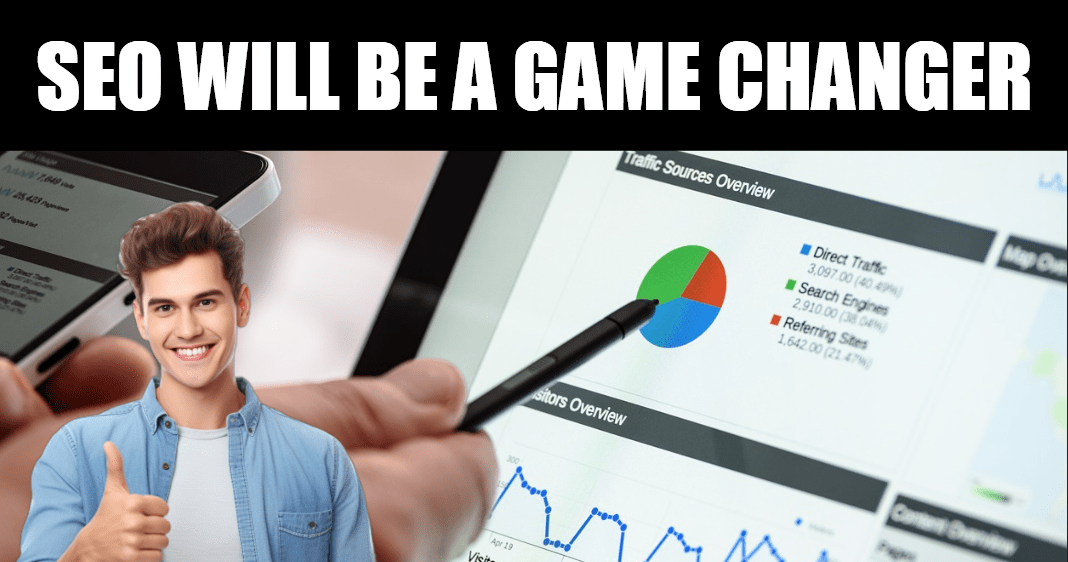Google Ads is a powerful advertising platform that allows businesses to reach their target audience and drive conversions. However, optimizing Google Ads campaigns requires a strategic approach and a deep understanding of the platform’s features. In this article, we will explore various techniques to improve your Google Ads performance, increase conversion rates, and reduce costs. From setting up conversions to analyzing attribution reports, we’ll cover everything you need to know to achieve better results with your advertising efforts.
- Understanding the Importance of Google Ads Conversion:
- Google Ads conversion refers to the desired action taken by users after interacting with your ads, such as making a purchase, submitting a form, or signing up for a newsletter.
- Tracking and analyzing conversions is vital as it provides insights into the effectiveness of your campaigns and helps measure your return on investment (ROI).
- How to Set Up Conversions in Google Ads:
- Access the Google Ads conversion tracking tool and create a new conversion action.
- Specify the type of conversion you want to track, such as purchases or lead submissions.
- Customize the conversion settings based on your specific goals and requirements.
- Generate the conversion tracking code and implement it on the relevant pages of your website.
- Calculating Conversions and Conversion Rate in Google Ads:
- Utilize the conversion tracking data to calculate the number of conversions your campaigns have generated.
- Monitor the conversion rate, which is the percentage of ad clicks that result in a conversion.
- Analyze conversion metrics to gain insights into campaign performance and identify areas for improvement.
- Strategies to Increase Conversion in Google Ads:
- Optimize your ad copy and ensure it is compelling, relevant, and aligned with the user’s search intent.
- Improve your landing pages by making them user-friendly, visually appealing, and optimized for conversions.
- Implement strong call-to-action (CTA) buttons that encourage users to take the desired action.
- Leverage ad extensions to provide additional information and entice users to click on your ads.
- Enhancing Conversion Rate in Google Ads:
- Conduct A/B testing to experiment with different ad variations, landing pages, and CTAs to identify the most effective combinations.
- Optimize your keyword targeting and refine your audience targeting to reach the most relevant users.
- Continuously monitor and optimize your bids, ad placements, and ad scheduling to maximize conversion rates.
- Improve the loading speed of your landing pages to reduce bounce rates and improve user experience.
- Understanding Attribution Reports in Google Ads:
- Attribution reports provide insights into the customer journey and the various touchpoints that contribute to conversions.
- Two true statements about attribution reports are:
a. Attribution reports help identify the most effective channels and campaigns in driving conversions.
b. Attribution reports allow you to analyze the impact of different marketing channels on the customer’s decision-making process.
- Increasing the Flow of Customers for Additional Google Advertising:
- Expand your reach by utilizing Google’s Display Network to target users across a wide range of websites and apps.
- Create engaging video ads using Google’s video advertising platforms like YouTube.
- Utilize remarketing campaigns to re-engage users who have previously interacted with your ads or website.
- Tracking Conversions in Google AdWords:
- Google AdWords, now known as Google Ads, provides built-in conversion tracking tools.
- Set up conversion tracking by implementing the conversion tracking code on your website or using Google Tag Manager.
- Monitor conversion data in your Google Ads account to assess campaign performance and make data-driven optimizations.
- Tips to Reduce Cost per Conversion in Google Ads:
- Conduct keyword research and identify high-performing keywords with lower competition and cost per click (CPC).
- Refine your audience targeting to focus on the most relevant and valuable segments.
- Utilize negative keywords to prevent your ads from showing for irrelevant search queries.
- Improve your ad quality score by optimizing your ads, landing pages, and overall user experience.

- Setting Conversion Settings in Google Ads:
- Customize your conversion settings to align with your business objectives and campaign goals.
- Set conversion values to assign different values to different types of conversions based on their importance to your business.
- Enable cross-device conversion tracking to capture conversions that occur across multiple devices.
- Leveraging Clicks vs. Conversions in Google Ads:
- Understanding the difference between clicks and conversions is crucial for optimizing your campaigns.
- Clicks represent the number of times users click on your ads, while conversions represent the desired actions taken by those users.
- Analyze the clicks-to-conversions ratio to assess the effectiveness of your ads and landing pages in driving actual conversions.
- Improving Conversion Rate in Google Ads:
- A higher conversion rate indicates that a larger percentage of users are taking the desired actions.
- Optimize your ad targeting to reach a more relevant audience that is more likely to convert.
- Refine your ad messaging and offer to align with the user’s needs and motivations.
- Implement conversion rate optimization (CRO) techniques such as clear and concise forms, simplified checkout processes, and trust signals.
- Increasing Conversions in Google Ads:
- Employ effective ad copywriting techniques that highlight the benefits and value of your products or services.
- Utilize ad extensions like call extensions, sitelink extensions, and promotion extensions to provide additional information and encourage conversions.
- Run targeted campaigns during peak buying periods or when your audience is more likely to be receptive to your offerings.
- Leverage customer testimonials, reviews, and social proof to build trust and credibility.
- Effective Strategies to Improve Google Ads:
- Conduct regular keyword research to identify new opportunities and refine your keyword targeting.
- Continuously monitor and optimize your bids to ensure you are getting the most out of your budget.
- Test different ad formats, including text ads, image ads, and responsive ads, to determine the best-performing formats for your campaigns.
- Utilize audience targeting options such as demographics, interests, and remarketing to reach the right people with your ads.

- Optimization Techniques to Reduce Cost per Conversion:
- Refine your campaign settings to target specific geographic locations where your target audience is located.
- Use ad scheduling to display your ads during peak times when users are more likely to convert.
- Implement ad rotation settings to test different ad variations and identify the highest-performing ones.
- Regularly review and adjust your bid strategy based on the performance data to achieve a lower cost per conversion.
- The Importance of Tracking Conversions in Google Ads:
- Tracking conversions allows you to measure the success of your advertising efforts and make informed decisions.
- Use conversion tracking to attribute conversions to specific ads, keywords, or campaigns.
- Monitor the performance of individual conversion actions to identify areas of improvement and optimize your campaigns accordingly.
- Best Practices for Setting Up Conversions in Google Ads:
- Clearly define your conversion goals and objectives before setting up conversion tracking.
- Select the appropriate conversion tracking method, such as website tracking, app tracking, or phone call tracking.
- Test the conversion tracking code to ensure accurate tracking and data collection.
- Regularly review and update your conversion settings to align with changes in your business objectives.
Conclusion:
Optimizing your Google Ads campaigns requires a combination of effective strategies, constant monitoring, and data-driven decision-making. By implementing the techniques outlined in this article, you can improve your Google Ads performance, increase conversions, and reduce the cost per conversion. Remember to continuously analyze your campaign data, make necessary adjustments, and stay updated with the latest features and best practices offered by Google Ads. With dedication and a proactive approach, you can achieve better results and drive meaningful business outcomes through your Google Ads campaigns.
Conclusion:
Optimizing your Google Ads campaigns is essential for achieving better results and maximizing your advertising budget. By implementing the strategies mentioned in this article, such as setting up conversions, improving conversion rates, and reducing costs, you can enhance the performance of your Google Ads campaigns. Regular monitoring, analysis, and optimization are key to success in the ever-evolving landscape of online advertising. Keep experimenting, learning, and adapting to stay ahead of the competition and drive meaningful conversions through Google Ads.